How to use custom styles for parts of text
Let's say you want something like this:
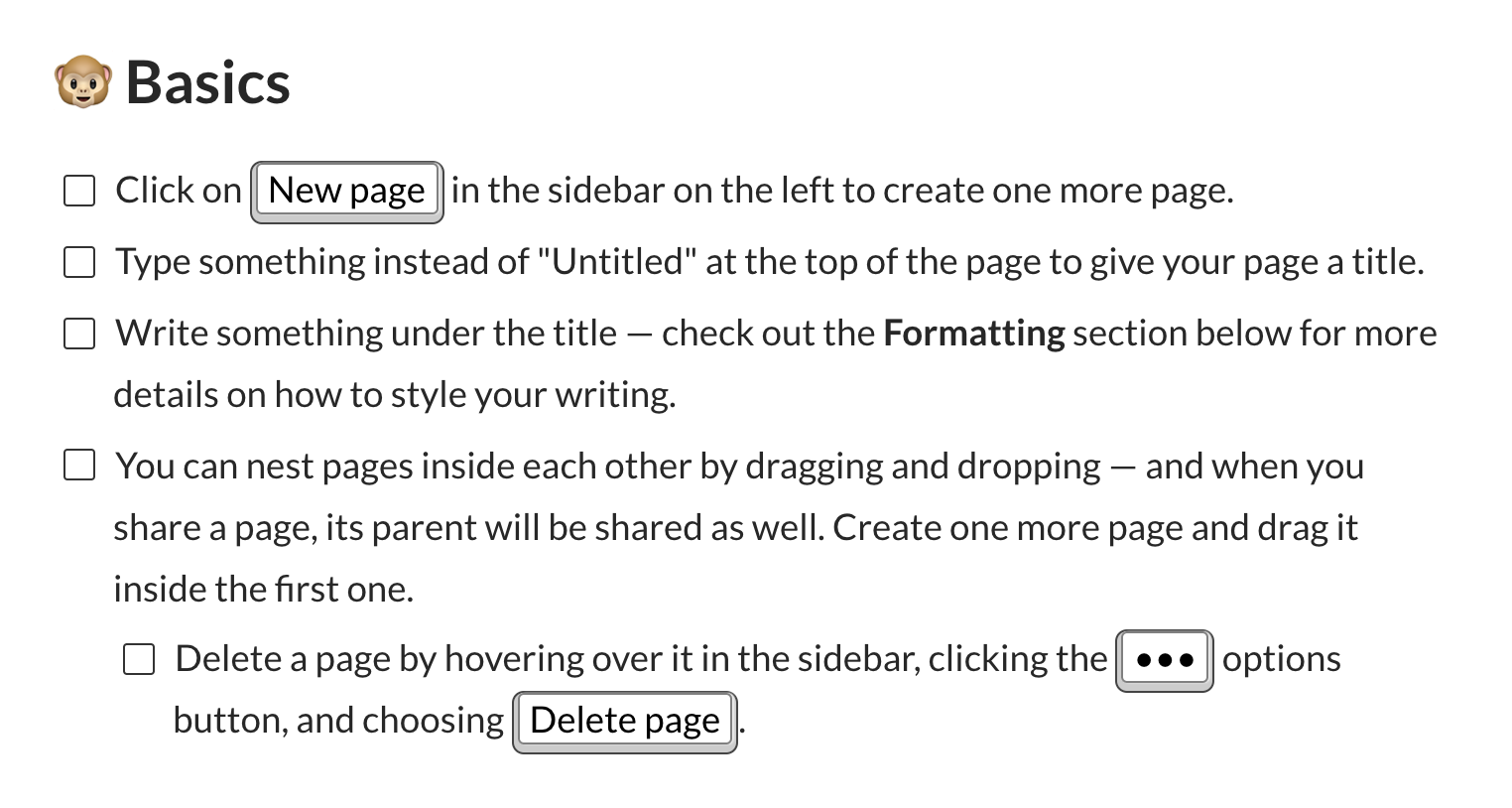
At the moment, you can't easily apply styles (other than font size / color / family) to parts of text. However, there's a trick.
You can use one of the built-in markers, e.g. the blue marker. Your text will look like this:
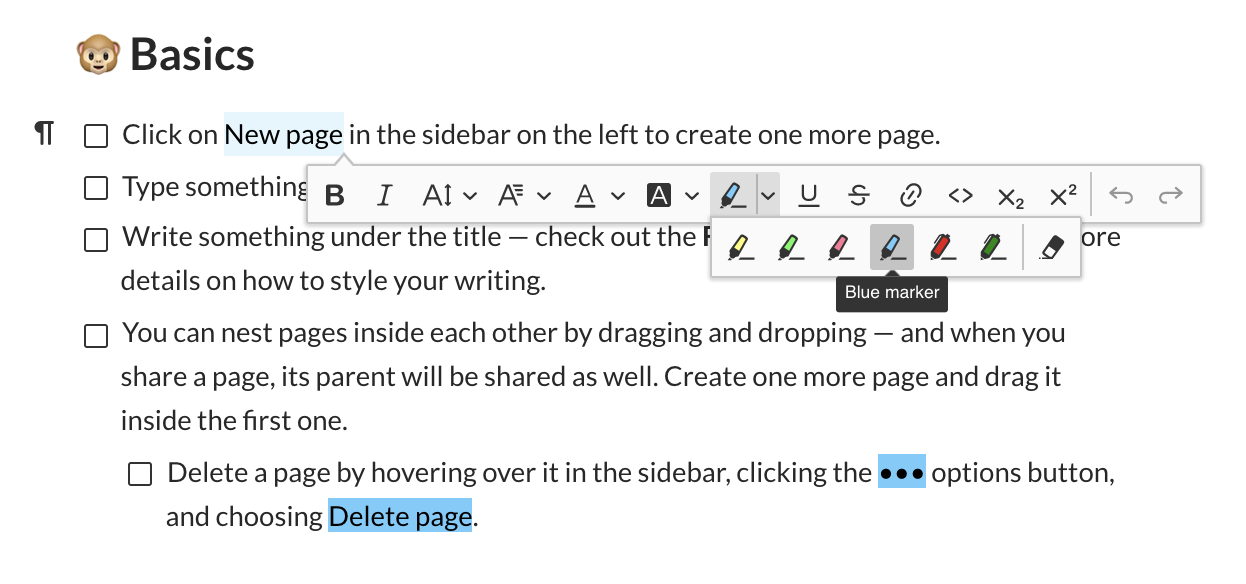
Then override the blue marker's style in the Design -> Customization tab:
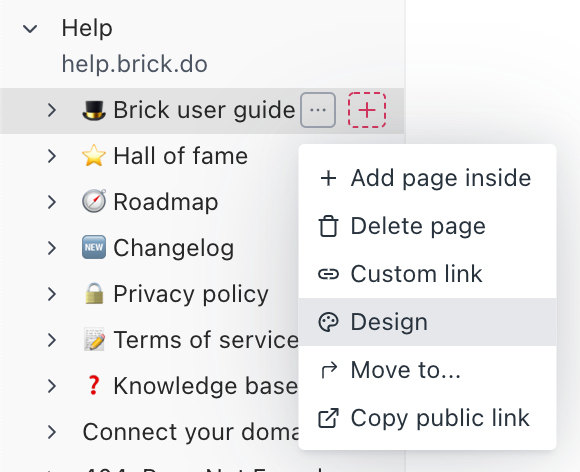
To get the "button" effect, add this piece of CSS:
.page .marker-blue {
background-color: #ffffff;
border: 1px solid gray;
font-size: 1em;
box-shadow: 1px 0 1px 0 #eee, 0 2px 0 2px #ccc, 0 2px 0 3px #444;
-webkit-border-radius: 3px;
-moz-border-radius: 3px;
border-radius: 3px;
margin: 2px 3px;
padding: 1px 5px;
white-space: nowrap;
}